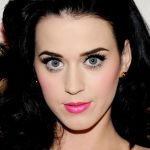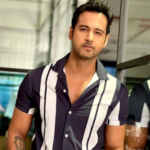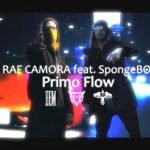In the realm of photo editing, removing unwanted elements such as objects, people, and text can significantly enhance the visual appeal of an image. Whether for professional photography, e-commerce, or personal projects, having the right tools at your disposal can make a world of difference. This listicle explores the top online tools designed for seamless object removal, starting with the standout choice, MagicEraser.Pro.
1. MagicEraser.Pro
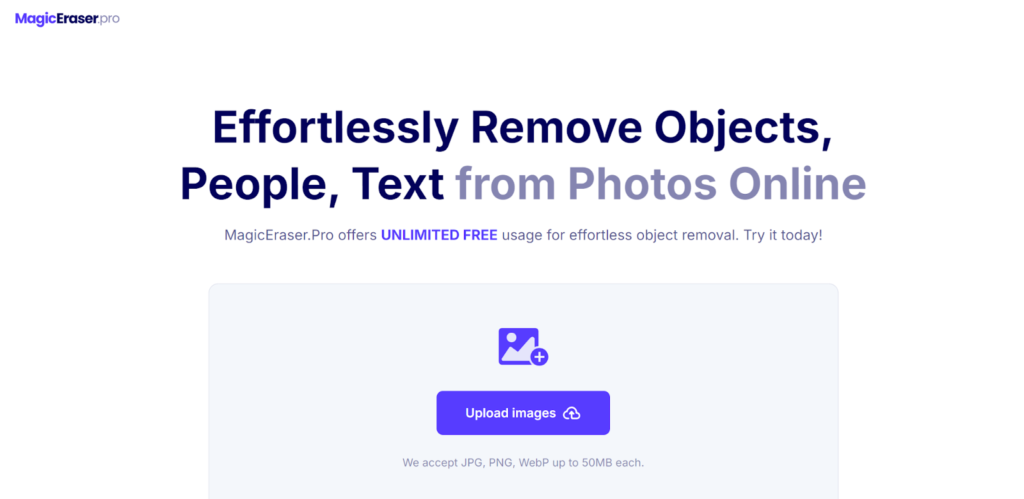
MagicEraser.Pro stands out as a top choice for effortless object removal. This tool leverages advanced AI technology to provide users with a powerful yet user-friendly experience.
Key Features:
- Unlimited Free Usage: MagicEraser.Pro offers unlimited free credits, making it accessible for all users.
- High Accuracy: The AI-powered eraser ensures precise removal of unwanted objects while maintaining high image quality.
- Batch Processing: Users can process multiple images simultaneously, saving time and enhancing productivity.
- Versatility: Ideal for removing people, text, watermarks, and other distractions from various image types.
MagicEraser.Pro is particularly effective for users who need to quickly and efficiently enhance their images without compromising on quality or incurring costs.
2. Adobe Photoshop Express
Adobe Photoshop Express is a well-known name in the photo editing world, and its online version brings powerful editing tools to users’ fingertips.
Key Features:
- Spot Healing Brush: This tool allows users to remove small blemishes or unwanted objects by blending them with the surrounding area.
- Content-Aware Fill: Adobe’s Content-Aware technology intelligently fills in removed sections with background elements, creating a seamless appearance.
- User-Friendly Interface: Photoshop Express offers a straightforward interface suitable for both beginners and advanced users.
- Integration: Seamlessly integrates with other Adobe Creative Cloud tools for extended functionality.
Photoshop Express is a robust option for those familiar with Adobe’s ecosystem and seeking advanced editing capabilities.
3. Fotor
Fotor is another versatile online photo editor that includes object removal features among its extensive toolset.
Key Features:
- Clone Tool: Allows users to duplicate parts of an image to cover up unwanted objects or imperfections.
- Easy-to-Use: Fotor’s intuitive interface makes it accessible to users of all skill levels.
- High-Quality Results: Maintains image resolution and clarity while performing edits.
- Batch Processing: Supports processing multiple images at once, streamlining workflow for bulk editing tasks.
Fotor is ideal for users who need an all-in-one photo editor with robust object removal features.
4. Inpaint
Inpaint is a specialized tool designed for efficiently removing unwanted elements from photos.
Key Features:
- Smart Fill Algorithm: Inpaint’s algorithm intelligently fills in removed areas with surrounding pixels, ensuring a natural look.
- Simple Interface: The tool is straightforward, making it easy for users to quickly learn and apply.
- Retouching Tools: Provides additional retouching options to refine images after object removal.
- Compatibility: Works with various image formats, making it versatile for different user needs.
Inpaint is a great choice for those who need a dedicated tool for precise object removal without extra complexity.
5. Remove.bg
Remove.bg is known for its automatic background removal capabilities, but it also includes features for removing other objects.
Key Features:
- Automatic Background Removal: Uses AI to automatically separate the subject from the background.
- Customizable Output: Users can replace backgrounds with solid colors or new images.
- High-Speed Processing: Delivers quick results, ideal for users needing fast edits.
- Batch Processing: Supports processing multiple images at once.
Remove.bg is particularly useful for users who frequently need to remove backgrounds and other objects from their images.
6. Lunapic
Lunapic is a free online photo editor that offers a variety of editing tools, including object removal.
Key Features:
- Magic Wand Tool: Select and remove objects with ease using the Magic Wand tool.
- Object Removal Tool: Allows users to highlight and erase unwanted elements from photos.
- Creative Effects: Offers a range of artistic effects and filters for additional image enhancement.
- No Cost: Completely free to use, making it accessible to all users.
Lunapic is a good option for users looking for a versatile photo editor with strong object removal capabilities.
7. Clipping Magic
Clipping Magic focuses on providing users with tools to remove backgrounds and objects with precision.
Key Features:
- Easy Background Removal: Provides simple tools for separating subjects from backgrounds.
- Advanced Editing Options: Offers features to refine edges and improve overall image quality.
- Real-Time Preview: Users can see changes in real-time, allowing for immediate adjustments.
- User-Friendly: Designed for ease of use, with straightforward tools and interfaces.
Clipping Magic is best suited for users who need both background and object removal features in a single tool.
8. Pixlr
Pixlr is an online photo editor that provides a range of editing tools, including options for removing unwanted elements.
Key Features:
- Retouching Tools: Includes tools for removing blemishes and unwanted objects.
- AI-Powered Tools: Utilizes AI for background and object removal to ensure high-quality results.
- Varied Filters: Offers numerous filters and effects to enhance images further.
- Free and Paid Versions: Provides a free version with essential tools and a paid version with advanced features.
Pixlr is ideal for users who need a comprehensive photo editor with advanced object removal features.
9. FotoFlexer
FotoFlexer is an online photo editing tool that includes capabilities for removing objects from images.
Key Features:
- Object Removal Tool: Allows users to erase unwanted items from their photos with precision.
- Image Enhancement: Offers additional tools for color correction and image adjustment.
- User-Friendly: Designed with an intuitive interface that makes it easy for users to navigate and edit images.
- No Download Required: Operates entirely online, so no software installation is necessary.
FotoFlexer is suitable for users looking for a straightforward tool with effective object removal capabilities.
10. Photopea
Photopea is an advanced online photo editor that mimics the functionality of desktop software like Adobe Photoshop.
Key Features:
- Advanced Editing Tools: Includes a range of tools for precise object removal and image manipulation.
- Layer Support: Allows users to work with multiple layers for more complex edits.
- Free to Use: Offers many features at no cost, with additional options available for premium users.
- Compatibility: Supports a wide range of file formats, including PSD files.
Photopea is best for users who need a powerful, Photoshop-like editing experience with robust object removal features.
Conclusion
Removing unwanted objects from photos can significantly enhance their quality and usability. The tools listed above offer various features to meet different needs, from free and straightforward solutions to advanced, professional-grade software. MagicEraser.Pro leads the list due to its user-friendly interface, high accuracy, and unlimited free usage. Other tools, such as Adobe Photoshop Express, Fotor, and Inpaint, also provide valuable functionalities for effective object removal.
By choosing the right tool for your specific requirements, you can ensure that your images are polished and professional, ready for any purpose they may serve.