
In the realm of digital photography and content creation, watermarks are often used to protect intellectual property and assert ownership. However, there are various situations where users might need to remove these watermarks to restore or repurpose images. WatermarkRemover.ai offers a free and AI-driven solution for this purpose. This review delves into the features, benefits, and potential limitations of WatermarkRemover, providing a comprehensive overview of what users can expect.
What is WatermarkRemover.ai?
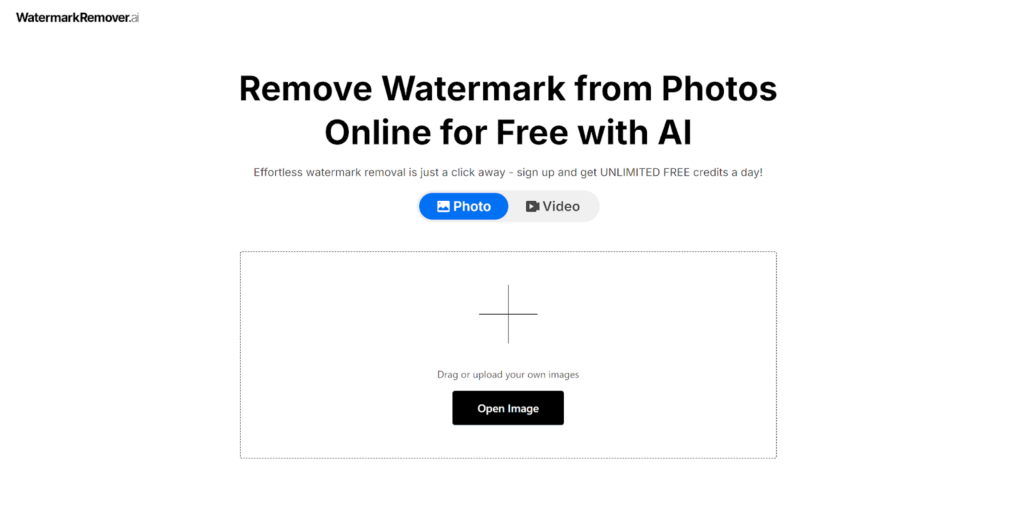
WatermarkRemover is an online tool designed to remove watermarks from images effortlessly. Leveraging artificial intelligence, this platform aims to deliver high-quality results by analyzing and processing images to eliminate unwanted watermarks while preserving the original quality.
Key Features of WatermarkRemover.ai
Free AI Watermark Remover
WatermarkRemover stands out for its free watermark removal service. Users can access the tool without any financial obligations, making it a cost-effective option for those who need to remove watermarks regularly.
Effortless Image Processing
The platform is built with simplicity in mind. Users can upload their images, and the AI algorithms handle the watermark removal automatically. This user-friendly approach means no technical expertise is required, allowing anyone to use the tool with ease.
Versatile Watermark Handling
WatermarkRemover.ai is capable of addressing a variety of watermark types:
- Full-Screen Watermarks: Effective at removing large watermarks that cover significant parts of an image.
- Photo Stamps: Clears date stamps, location markers, and similar elements.
- Logo Watermarks: Erases logos to enhance the visual appeal of the image.
- Signature Watermarks: Removes signatures for a cleaner look.
- Text Watermarks: Takes off text-based watermarks to restore the original photo content.
- Video Watermarks: Also capable of removing video watermarks.
Batch Processing Capability
For users who need to process multiple images simultaneously, WatermarkRemover.ai offers batch processing. This feature enables the removal of watermarks from several images at once, saving time and improving efficiency.
Fast Processing Speed
The tool is designed to deliver results quickly. Watermark removal typically occurs in seconds, allowing users to obtain their edited images promptly.
Image Quality Preservation
Maintaining the quality of the original image is a key aspect of watermark removal. WatermarkRemover.ai emphasizes minimal impact on image quality, ensuring that the final product retains its clarity and detail.
Support for Various Image Formats
WatermarkRemover.ai supports a wide range of image formats, including JPG, JPEG, PNG, BMP, and TIFF. This compatibility ensures that users can work with various file types without needing to convert their images.
How to Use WatermarkRemover.ai
Step-by-Step Guide
- Upload Your Image: Start by uploading the image with the watermark to WatermarkRemover.ai. The platform accepts multiple popular image formats.
- Automatic Watermark Removal: The AI algorithms will automatically detect and remove the watermark from the image. This process is designed to be efficient and effective.
- Download and Use: Once the watermark is removed, users can download the cleaned image. The result should be a watermark-free photo ready for use.
This straightforward process makes WatermarkRemover.ai accessible and easy to use for a broad audience.
Advantages of WatermarkRemover.ai
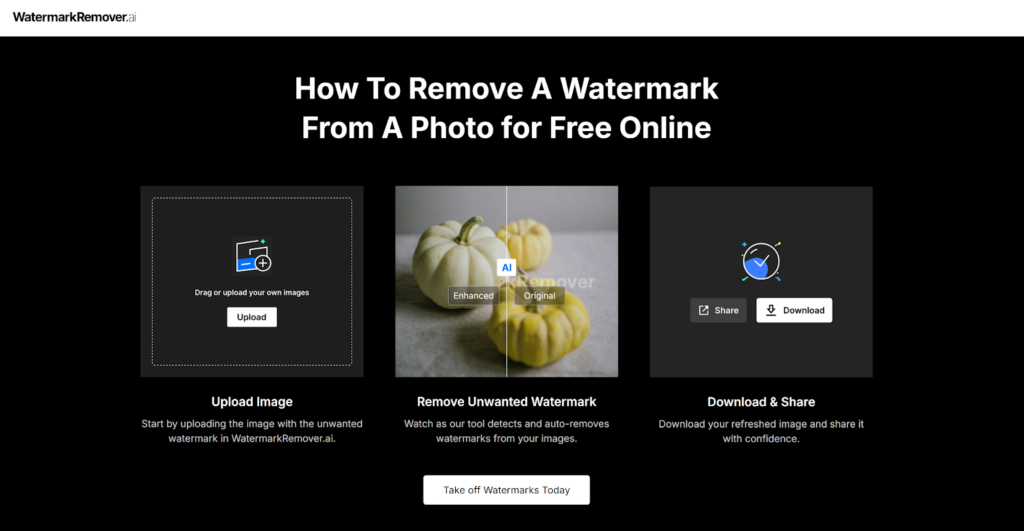
No Cost Involved
WatermarkRemover.ai provides its services for free, making it a cost-effective solution for watermark removal. This feature is particularly beneficial for users who require frequent or bulk watermark removal.
Intuitive and User-Friendly Interface
The platform is designed with user-friendliness in mind. Its simple interface ensures that even users with minimal technical skills can navigate and utilize the tool effectively.
Versatility in Handling Watermarks
WatermarkRemover.ai’s ability to remove various types of watermarks enhances its versatility. Whether dealing with logos, signatures, or full-page watermarks, users can rely on a single tool to meet their needs.
Batch Processing for Efficiency
The batch processing feature is a significant advantage for users managing large numbers of images. It allows for the simultaneous removal of watermarks from multiple photos, streamlining workflows and saving time.
Rapid Processing Times
The platform’s fast processing capabilities mean that users can quickly obtain their edited images. This efficiency is advantageous for users needing prompt results.
Potential Limitations
Processing Time Variability
While WatermarkRemover.ai generally provides quick results, the processing time may vary depending on the size and complexity of the image. Larger or more intricate images might require additional time for processing.
Focused Functionality
WatermarkRemover.ai is specifically designed for watermark removal and does not offer additional editing features. Users seeking comprehensive image editing capabilities will need to use other tools in conjunction with WatermarkRemover.ai.
Legal Considerations
Removing watermarks from copyrighted or protected images can have legal implications. Users should ensure they have the right to modify the images and consider obtaining consent from the original creators when necessary. The tool should be used responsibly to avoid potential legal issues.
Conclusion
WatermarkRemover.ai offers a practical, free solution for removing watermarks from images using advanced AI technology. Its ease of use, support for various image formats, and batch processing capabilities make it a versatile tool for both personal and professional use.
Despite its advantages, users should be mindful of potential legal implications and the variability in processing times. Overall, WatermarkRemover.ai provides a valuable service for those needing to clean up images by removing unwanted watermarks, making it a noteworthy addition to any digital editing toolkit.








