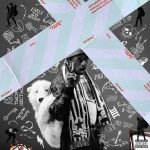Workday is a widely used application across organizations. This software helps businesses in human capital management and financial management. It offers actionable insights via analytics. Additionally, with Workday Integration Cloud, organizations can integrate other systems to seamlessly manage their day-to-day operation.
By integrating other systems with Workday, businesses can improve their service and optimize their business processes. It also optimizes how an organization shares data, and automates jobs. However, integration can’t be straightforward, and organizations need to validate that integration functions smoothly and exchange the data accurately. That’s where Workday integration testing becomes vital. It validates that Workday integrates seamlessly with third-party applications or internal systems.
Risks of Inadequate Testing
Workday integrations that have not been thoroughly tested run the danger of breaking down. This can expose confidential information and create compliance problems.
Inadequate testing of integration points can lead to system breakdowns. This results in operational interruption and downtime for the firm.
A danger of data breaches might also arise from inadequate security testing. Ransomware attackers can attack the integration point to gather sensitive information. It can be the reason for legal and financial repercussions.
The risk of insufficient testing also includes compliance difficulties. Organizations must comply with various laws and guidelines. These standards can include HIPAA and GDPR, which demand stringent data protection practices. Non-compliance with these laws can be the reason for hefty fines.
Significance of Workday Integration Testing
Workday integration testing is essential for businesses to ensure that their business process runs smoothly. When businesses perform testing for the integration, it helps to identify the bugs in the integration and resolve the issue before going live.
Organizations can minimize the risk of errors, system failures, and data loss by conducting Workday integration testing. Additionally, testing ensures that businesses have seamless and efficient operations after integration. It also ensures that data exchanged between the systems are seamless and functions are working as intended.
What Are the Challenges of Workday Integration Testing?
- Workday releases frequent updates to add new features & functionality and address existing issues. Since these updates can add complexities to business, they should create a plan to ensure minimal disruption.
- Workday handles an organization’s sensitive information, such as employee and financial data. They should incorporate robust security features, so they should have careful planning and ongoing monitoring.
- Since organizations customize the Workday platform to tailor their needs, upgrades might require ongoing maintenance to maintain ongoing compatibility.
Why Should Businesses Automate Their Workday Integration Testing?
By automating repetitive processes, test automation simplifies the testing process. Additionally, because the tests are carried out consistently and properly each time, there is less chance of human error. The following are a few benefits of the automated testing procedure:
Faster Testing Cycles
The testing process is substantially sped up by test automation. Software quality feedback can be obtained more quickly thanks to automated testing’ significantly faster execution time than manual tests. In today’s fast-paced development environments, when rapid deployment and iteration are critical, this speed is imperative.
Increased Test Coverage
More test cases and scenarios can be covered by test automation than by manual testing, resulting in more thorough testing. By identifying problems and flaws early in the development process, this greater coverage lowers the possibility of later, expensive mistakes.
Enhanced Precision
Test automation increases testing accuracy by repeating the same procedures repeatedly. Consistency in testing yields more dependable results and facilitates the timely identification and resolution of defects and issues.
Best Way to Choose the Perfect Tool for Workday Integration
- Assess Your Testing Needs: Start with identifying your business requirements, such as functional, integration, security, performance, and regression testing.
- Check Compatibility: Choose automation testing tools that are compatible with your Workday versions.
- User-Friendly Interface: The automation testing tool should have an intuitive interface for quick adoption by your team.
- Automation Capabilities: Testing tools should have automation features to speed up testing processes.
- Test Data Management: Ensure robust test data management for realistic scenarios.
- Reporting and Analytics: Seek tools with comprehensive reporting for informed decision-making.
- Integration: Consider integration capabilities with other tools in your ecosystem.
- Scalability: Ensure the tool can scale with your Workday implementation.
Opkey: Go to Platform for Workday Testing
Opkey is a cutting-edge no-code testing tool designed to simplify the testing process for Workday applications, utilizing advanced technologies such as AI. It stands out as an ideal choice for businesses due to its codeless nature, eliminating the need for prior coding knowledge. Let’s explore some of Opkey’s key features that make it a highly dependable tool for Workday integration testing.
Pre-Built Test Accelerators: Opkey offers pre-built test accelerators for functional, performance, regression, and security testing, reducing the reliance on subject matter experts. This feature allows non-technical users to create test cases, significantly cutting down on test script design time and effort.
End-to-End Integration: Opkey seamlessly integrates with various DevOps tools available in the market, supporting different stages of the development lifecycle.
Test Discovery Functionality: Opkey’s test discovery functionality can explore the specific Workday environment, ensuring thorough testing coverage. Additionally, Opkey’s Workday security configurator promptly notifies users of any security role changes.